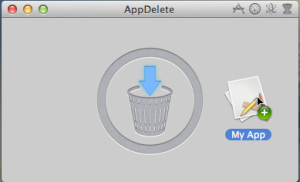After we talked about players for mac powerpc users, I thought it should be interesting to add one more post to show you a few softwares that will help you in case you want to encode/convert music to any other format. So I started looking and I found great options for our PowerPC machines running 10.4 or later. Also I included in this post, a great and very useful plugin to QuickTime. With this plugin you are able to play almost all movie formats.
* All2MP3 – It’s a simple software that helps you to easily covert all different formats of audio to MP3 as the name of this application says. It’s a basic Mac thing, drag and drop… http://www.tresrrr.com/Personal/ENGLISH.html
* Switch – It’s another simple software that helps you to convert audio files and many different formats, not limited only to MP3. It’s a very powerful app and it’s going to help for those who use 2 or more OS because is easy to convert between mac and windows. It supports audio file formats wav, mp3, wma, mp2, m4a, ogg, avi, mid, flac, mov, amr, aac, mpga, dct, au, aif/aiff, raw, dvf, vox, cda, gsm, dss, sri, shn, dss, msv, wmv, etc. http://www.nch.com.au/switch/index.html
* X Lossless Decoder – It’s a great app that allows you to decode or convert lossless apple audio. It supports many audio formats including Ogg, FLAC, Monkey’s Audio, Wavpack, TTA, Apple Lossless, TAK, Shorten, Wav, AIFF. Download and keep these options and you never will have problems with you audio files. http://tmkk.pv.land.to/xld/index_e.html

*Perian – (Absolutely necessary) Last but not least comes an amazing plugin that helps QuickTime to be able to read all the formats that were previously impossible to read. AVI, FLV, and MKV file formats, MS-MPEG4 v1 & v2, DivX, 3ivX, H.264, FLV1, FSV1, VP6, H263I, VP3, HuffYUV, FFVHuff, MPEG1 & MPEG2 Video, Fraps, Windows Media Audio v1 & v2, Flash ADPCM, Xiph Vorbis (in Matroska), MPEG Layer II Audio, AVI support for: AAC, AC3 Audio, H.264, MPEG4, and VBR MP3, subtitle support for SSA and SRT. http://perian.org/

Please if you like subscribe to my blog or leave a comment. Thanks
Thank you André for sharing this app with us.
*Xact – I took a look online and it seems this app Xact 2.14 is Intel only, but an old version like 2.13 or older 1.63 works in a PowerPC. At this moment I can not test, but if you can please feel free to share with us the results.
1.63 – (10.2/10.3/10.4) http://download.cnet.com/DC30-Xact-Driver/3000-2108_4-39818.html
2.13 – (10.5) http://xact.mac.findmysoft.com/