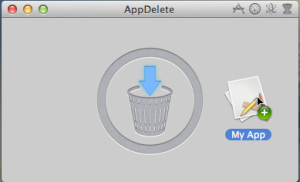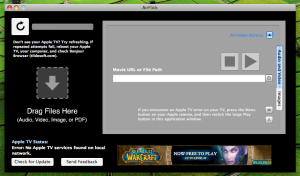Wondering how to make the most of your video-capable iPod® or Apple TV™? Looking for an easy way to make your video clips work with iTunes®? Need a general-purpose MPEG-4 and H.264 export tool?
ViddyUp
is the easy way to load up your iPod or Apple TV with home movies or content from around the web. Just drag your clips to the ViddyUp! window, tweak a setting or two (if you want), then let ViddyUp! get to work. iPod or Apple TV-friendly versions of each clip show up in a special playlist in iTunes, ready to sync.
ViddyUp! easily handles dozens of files with its batch processing mode and even works with MPEG muxed audio. And, with the Custom encoding option, you’re free to create MPEG-4 and H.264 files for iPod, Apple TV, iTunes, Podcasts or the Web. It’s up to you!
* System RequirementsL Mac OS 10.3/10.4/10.5 (PowerPC Friendly) – http://www.splasm.com/viddyup/
* viddyUp – 1.8.4