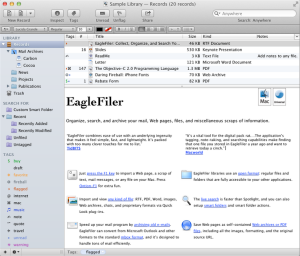The question before I write this post is Why we do not save our documents? I just lost my entire post because of sheer laziness… Lesson learned and now it’s time to move on!
We have been posting here for awhile now and my PowerPC friends know that I always try to find free or low cost applications to share for many reasons. Sometimes I come across some non-free applications that I think my readers would be interested in, and post them anyways. These products often have features that the free ones do not…
EagleFiler 1.5.10 (Demo) – PowerPC 10.4 – Tiger / 10.5 – Leopard. It’s an easy way to archive and manage all your documents, and various other pieces of information including e-mails, web pages, etc. Organize everything into folders and add tags and notes to make it easier to search for later!
* http://c-command.com/eaglefiler/ (Go Support for the version 1.5.10). The new version is not compatible on PowerPC.