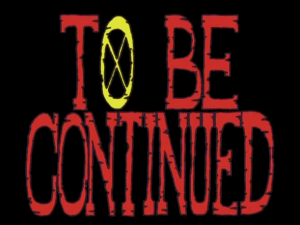Install Leopard or Tiger Via Target Disk Mode.
Believe or not, many people are still buying PowerPC computers, some of them know what they are getting into, but some of them have no clue at all! They just see that it’s a very cheap Mac and think they’re lucky to find it.
In fact there are some points you should consider before buying a used Mac computer and they’re not limited to just checking the cosmetic aspects or hardware specs. Ask for the original packing and documents, because it will make the difference if one day you decide to sell it, or in the event that they become collectors items, you’ll increase their value! Another item you should ask about are the original DVD’s or CD’s, some people just forget to ask about the installation disk and it’s very important to have it in case one day you need to reinstall your machine, as I recently had to.
So let’s say you got an old PowerPC Mac and you want to reinstall the OS X or upgrade to Leopard but your machine has CD drivers only and your Leopard disk is DVD (as I mentioned before some of the G3/G4 Macs won’t boot from USB). This post shows you how to boot it from USB, but it’s not 100% guaranteed that it will work in all scenarios. https://macpowerpc.com/2012/09/12/boot-your-powerpc-from-a-usb-for-mac-powerpc/ So you still have a shot at this, what you have to do is:
1 – Mac with no DVD driver
2 – Mac with a DVD driver
3 – Firewire cable (compatible with both machines)
4 – Install DVD disks.
First, insert your install DVD disk in your Mac with DVD drivers and reboot this Mac holding “ t “ for Firewire target mode. > Next, connect this Mac to the Mac with no DVD driver and reboot it holding down “ alt “.
It might take a second for it to boot, but at this point something should be appearing on screen and you select the DVD as boot source. Finally, click on the arrow button and the installation will start.
I got a few e-mails advising that some PowerPC users were having a hard time because some machines do not come with DVD drivers and it’s hard to find aTiger OS X CD. Also, if you are looking to upgrade to Leopard, it would be even harder because I think Leopard is available on DVD only. I hope you guys like this handy tip and leave some comments if it worked out for you, as it did me!
P.S.: Do not forget to back up all your data before trying anything!!!