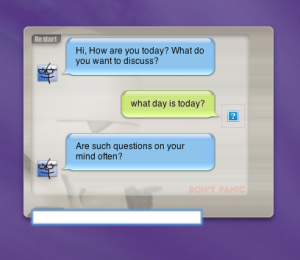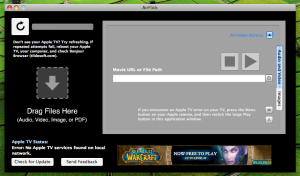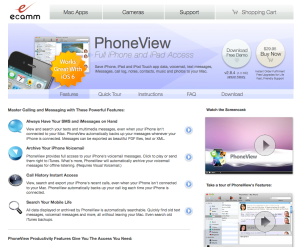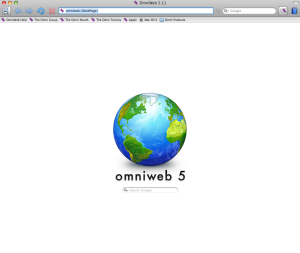It’s still strange to me that this small blog is actually celebrating 7 years of anniversary. The original idea was only to post a couple of posts/apps that worked on the PowerPC, but we kept finding more and more out there… I already have many bookmarked for future testing, because there are more to come for the PowerPC community.
We did take some time off, because we got busy with our standard jobs and at the end of the day I just wanted to come home and watch Survivor and Amazing Race and go to bed. I kept procrastinating to login and write a new post, putting it off for “tomorrow” which ended up turning to weeks and months….
Now we are back, and I recently purchased a mint condition PowerBook G4 (15”/1.66GHz/1.5GB). I’m very proud of it, it’s a great machine and I’m bringing this blog back to life one more time, and breathing life into my stainless steel PowerPC!
So, if you find yourself like me, coming into possession of a brand new “old” Mac – wondering what the top 5 essential apps you need to have on your computer…then read on! Listed below are the Essential 5 apps for you (in my opinion):
TenFourFox – Yes, a trusted browser is a must for any PowerPC user. TenFourFox is putting in great effort and keeping us updated! – http://www.floodgap.com/software/tenfourfox/
iWork 09’ – This office suite it’s fantastic, still very up to date and you can pull off great results using Keynote, Number and Pages. Before I was using AppleWorks due to a nostalgic feeling, but iWork works amazing! Also deserving of a mention here is LibreOffice 5 (but still under development > http://ftp.osuosl.org/pub/manulix/other/libreoffice/). iWork 09′ you can find for a great price at https://www.ebay.com/ or https://www.craigslist.com/about/sites
VLC – If you choose to keep your Mac PowerPC free of excessive software, embracing the minimalist movement – then just install this app for your media player, because it will play any type of media movie format. Super powerful! – https://www.videolan.org/vlc/download-macosx.html
Gimp – A Classic of the classics – everybody needs to have this app because before the internet you would have a computer to play with apps like Gimp. – https://www.gimp.org/downloads/
AppDelete – They say you only need to drag your app to the garbage bin, but I personally do prefer to use an app to take care of that. – http://www.reggieashworth.com/appdelete
Now my friends, you are ready to start!
Since we are an independent blog and there is an annual cost for running this blog any support/donation would be highly appreciated.
Thank you 😀