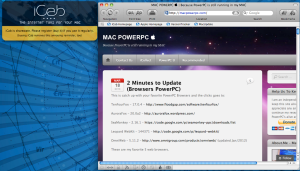I found these great apps that it may help someone out there having the same issue that I was couple of weeks ago.
Some of my browsers were really out of date and I found out that TenFourFox seems to be the one to use as default.
Browsing in an iBook it’s not a easy task if you don’t have a mouse plugged in. My trackpad doesn’t have features like scrolling so I found an app that it does the job for me.
iScroll2 – can be download here > http://iscroll2.sourceforge.net/
Second app is Scroll Reverser, well long short story it does reverse the scrolling.
Scroll Reverse – can be download here > https://pilotmoon.com/scrollreverser/
And if you are wondering TenFourFox > http://www.floodgap.com/software/tenfourfox/