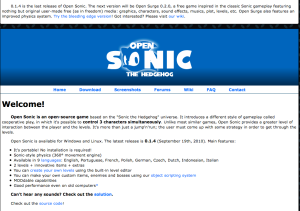Once I read this article on MakeUseOf (http://www.makeuseof.com/tag/write-peace-distractionfree-editors-si/) and I thought that it was very interesting. I’m not a writer but sometimes when I want to write some articles here on PowerPC I sometimes have difficulties in focussing and concentrating. It’s hard to concentrate on drafting my text, with so many things going on my computer: Facebook, Tweets, E-mails popping up, things that I want to search on Google… At the end of the day, I just dont find myself writing as often as I’d like.
So from this article I installed and tried the following apps that work with Mac OS X and to my surprise, a few of them actually ran on PowerPC!!! Here are the results.
* JDarkRoom (15 Beta) – http://www.codealchemists.com/jdarkroom/ - Simple full-screen text editor, that you just have to run and start typing. You can change the background color, font and font size. It’s comfortable to write with JDarkRoom.
*Typewriter (2.0) – http://www.lifehackingmovie.com/typewriter-minimal-text-editor/ – Minimal Text Editor and again you just run it and start typing. With this program, you need to type ever word, no copy, no paste, no delete. It’s like you are on an old school typewriter and that’s what this application is all about.
*DarkCopy – http://darkcopy.com/ Simple, full-screen text editor that does not require installation. You do the task straight from your browser, I think is a great idea and everyone should try it.
I hope you guys enjoy one of these three options and before I start writing another post I will watch my anime. At the moment I’m very busy with the saga of Alabasta / One Piece!
And in case you were wondering which application I use to write my posts….at the moment I’m using AppleWorks 6 and sometimes iWork 8. But if I was a writer I would use Typewriter and JDarkRoom.
P.S.: After talking to the writer of the original post, he mentioned that FocusWriter has a version available for PowerPC… so it’s time for Mac PowerPC to dig deep on Google. We found out that FocusWriter 1.3.1 is fully compatible with PowerPC 10.5 and here is link (http://cl.ly/472a2N1d1w2Y), I uploaded it on my cloud account to make it easier for you guys and I have to mention that FocusWriter is a very good full-screen text editor with more features. If you decide to work with small windows you will have access to an easy menu! http://gottcode.org/focuswriter/