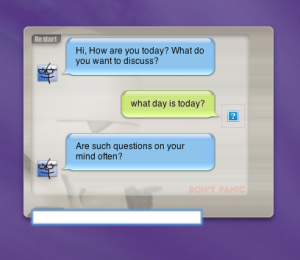Let’s start with the bad news: “this application is no longer developed or supported” referring to both PowerPC and Intel. PowerPC users from all over are so used to it that they it doesn’t phase them anymore. There’s an application called Dockyard which is a dock switcher that will allow you to have multiples dock and you can access all with just one click. You can also have multiple dashboards with the docks but you can choose not to, if you don’t want them.
Having multiple docks is an excellent option for organizing our apps as you can customize 2 or 3 different docks with themes for work, personal use etc. For sure you will find dozens of themes which will make your life easier, thanks to this great Mac OS X feature. Ah! you can now create an empty dock so you can work with only open applications. The best part is coming: it’s compatible with 10.3 10.4 or later. Way to go Tiger and Panther!
Dockyard 1.0.1 (Free) PowerPC 10.3 / 10.4 / 10.5 – Panther / Tiger / Leopard – http://belkadan.com/dockyard/
I think the only downside is that it would be nice if we could work with 2 docks simultaneously. But…beggars cant be choosers!
From the same developer (Belkadan Software) you can download others apps called “menu extras” or “dockyard widgets”. One allows you to control your dock from the menu bar and the second one lets you control your docks from the dashboard. Cool!