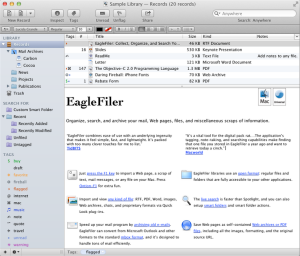For a long time now, I’ve been holding onto these programs and have only just decided to let it all out, because we’ve been very busy trying to source and share apps that support the PowerPC. These ones come as suggestions from my readers, from around the world, and I didn’t want them to think that I kept their suggestions all to myself! These are great applications that seem to surround the task of organizing your life. You won’t regret having these To-Do list managers installed in your machine. Some of them also work with Windows (if you’re so inclined)…
Here are 4 names that do the job very well and all of them are PowerPC friendly!
* Task Coach – (Free) – 1.3.20 – (Tiger 10.4/Leopard 10.5) – http://www.taskcoach.org/
* Simple To-Do – (Free) – 2.3 – (Leopard 10.5) – http://www.julius-eckert.com/project/view/1/5 or you can download it here: https://www.macupdate.com/app/mac/26662/simpletodo
* Simple Task – (Free) – 1.1.1 – (Leopard 10.5) – With iPhone support – http://www.simpletaskapp.com/ or you can download it here: https://www.macupdate.com/app/mac/31199/simpletask
* ToTo – (Free) – 1.5 – (Leopard 10.5) I need to point out that this app runs in the menu bar, which is a nice touch and the icon is gorgeous…it reminds me of the musical Wicked. 🙂 Anyways http://www.fredandrandall.com/toto/
I would like to highlight that these applications are all free and some of them are open for donations to help to keep their projects alive. Also I want to mention that like them, Mac PowerPC also is accepting donations which we use to keep this project online. Your donations help me pay for the various expenses associated with keeping a blog online, and I’m committed to continue searching for new and free software options for PowerPC users. Feel free to send us some love in your comments and check out our advertisements – That would also help me keep this blog up and running!
Peace!
P.S.: Thanks to http://thepowerpcarchive.com that recommend a nice application:
Anxiety 1.0 (Free) PowerPC friendly, 10.5/Leopard – http://www.anxietyapp.com/