This is a cool Matrix Reloaded Screensaver for you Mac PowerPC. It works on 10.2 or later.
Download: http://onible.com/blog/2011/11/10/matrixgl-2-3-made-compatible-with-mac-os-x-lion/
This is a cool Matrix Reloaded Screensaver for you Mac PowerPC. It works on 10.2 or later.
Download: http://onible.com/blog/2011/11/10/matrixgl-2-3-made-compatible-with-mac-os-x-lion/
NagaraBrowser / Stainless Browser for Mac PowerPC
It’s really hard to say which browser is the best option for PowerPC these days, it’s a never ending forum. Today we can not complain about it anymore because we have some great options. I believe TenFourFox (http://tenfourfox.blogspot.com/) is installed in 11 of 10 PowerPC Macs around the world and it’s probably one of the most powerful and updated options today and runs in G5/G4/G3. Also Aurora, that just came out for PowerPC, seems to be the promised one. I’ve been using it for the last few weeks and I always have 4 tabs + google and it didn’t crash once! So far it seems to be a very stable browser. We can not forget to mention Camino, which is another good option and before this list starts growing (thumbs up) let’s mention some names that are not quite as popular but they deserve to own a place in your hard drive.
NagaraBrowser (1.0.1) (PowerPC 10.2 [way to go Jaguar] or later) – http://www6.plala.or.jp/lingo/contents/software/nagarabrowser.html The nicest thing about NagaraBrowser is the full screen view mode. You also have your entire desktop to work as a browser and you still have all access to your docks. Also, you can open any search web site like GOOGLE for example and leave it as a wallpaper in case you need to do some fast research, you just press the short cut (command + tab) and bingo, it is ready for you! Having all your research as wallpaper makes your life really easy when you are reading and writing at the same time!
Stainless (0.8) (PowerPC 10.5) – http://www.stainlessapp.com/ I like to use Stainless because it’s very fast, very stable and it has a very nice layout. It kind of looks like Firefox but the Bookmarks are in the left side (vertical). I’m not quite sure how long they will keep updating this software for PowerPC compliance, but let’s hope that our community gets bigger and bigger not only for those that already have a PowerPC Mac but also for those that own an Intel and want to have a second machine running side by side. I also enjoyed parallel sessions which allow you to log in using different credentials in separate tabs at the same time, that’s awesome new feature, not even Google Chrome has something similar.
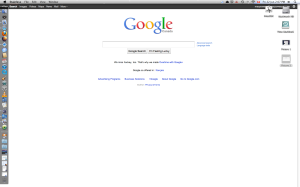
After we talked about players for mac powerpc users, I thought it should be interesting to add one more post to show you a few softwares that will help you in case you want to encode/convert music to any other format. So I started looking and I found great options for our PowerPC machines running 10.4 or later. Also I included in this post, a great and very useful plugin to QuickTime. With this plugin you are able to play almost all movie formats.
* All2MP3 – It’s a simple software that helps you to easily covert all different formats of audio to MP3 as the name of this application says. It’s a basic Mac thing, drag and drop… http://www.tresrrr.com/Personal/ENGLISH.html
* Switch – It’s another simple software that helps you to convert audio files and many different formats, not limited only to MP3. It’s a very powerful app and it’s going to help for those who use 2 or more OS because is easy to convert between mac and windows. It supports audio file formats wav, mp3, wma, mp2, m4a, ogg, avi, mid, flac, mov, amr, aac, mpga, dct, au, aif/aiff, raw, dvf, vox, cda, gsm, dss, sri, shn, dss, msv, wmv, etc. http://www.nch.com.au/switch/index.html
* X Lossless Decoder – It’s a great app that allows you to decode or convert lossless apple audio. It supports many audio formats including Ogg, FLAC, Monkey’s Audio, Wavpack, TTA, Apple Lossless, TAK, Shorten, Wav, AIFF. Download and keep these options and you never will have problems with you audio files. http://tmkk.pv.land.to/xld/index_e.html

*Perian – (Absolutely necessary) Last but not least comes an amazing plugin that helps QuickTime to be able to read all the formats that were previously impossible to read. AVI, FLV, and MKV file formats, MS-MPEG4 v1 & v2, DivX, 3ivX, H.264, FLV1, FSV1, VP6, H263I, VP3, HuffYUV, FFVHuff, MPEG1 & MPEG2 Video, Fraps, Windows Media Audio v1 & v2, Flash ADPCM, Xiph Vorbis (in Matroska), MPEG Layer II Audio, AVI support for: AAC, AC3 Audio, H.264, MPEG4, and VBR MP3, subtitle support for SSA and SRT. http://perian.org/

Please if you like subscribe to my blog or leave a comment. Thanks
Thank you André for sharing this app with us.
*Xact – I took a look online and it seems this app Xact 2.14 is Intel only, but an old version like 2.13 or older 1.63 works in a PowerPC. At this moment I can not test, but if you can please feel free to share with us the results.
1.63 – (10.2/10.3/10.4) http://download.cnet.com/DC30-Xact-Driver/3000-2108_4-39818.html
2.13 – (10.5) http://xact.mac.findmysoft.com/