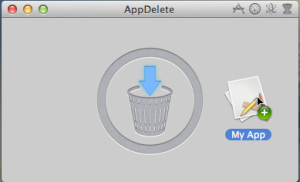Converter
* iCoolsoft M4A Converter 3.1.08 – (shareware) PowerPC friendly Leopard / 10.5 – It’s a converter for Mac. It converts M4A to MP3, WMA, WAV, etc. Other popular video and audio formats are also supported for you to convert almost all multimedia files to M4A files.
http://www.icoolsoft.com/downloads.html (Audio Tools)
– Support comprehensive multimedia formats
Almost all audio formats are supported as the input and output formats, including AAC, AC3, AIFF, AMR, M4R, AU, FLAC, MP3, M4A, MP2, OGG, MKA, WAV, WMA, etc. All popular general videos and HD videos are supported as the input formats, such as AVI, WMV, MPEG, RMVB, MOV, FLV, MP4, H.264, 3GP, MKV, TS, MOD, TOD and so on.