Cloud for Mac PowerPC (online storage)
Recently I did some research about online storage services like iCloud. This type of service is still something very new, so the options for PowerPC Macs are very limited. While quite complete, Dropbox only offers 2GB of space, compared with 5GB that Box offers (though they don’t provide support for PowerPC) (http:box.com). Google Drive also has joined the club, offering 5GB storage for free or provides you with the chance to upgrade to 25GB for $2.50 (reasonable price) (http://drive.google.com) but provides also no support for PowerPC Macs. In order to use one of the previously mentioned services, you have to launch your browser first.
And here it comes the good (and not so new news): Cloud is an interesting app. The newest version 1.5.3 is for Intel only, but if you don’t mind to use an old version like 1.0.3 you will be able to do the same as the 1.5.3 does, upload files, share files with your friends, etc. For the first time I will upload an app directly into this blog for all my followers to use: You can download Cloud from this link: http://cl.ly/332d421n1q0n3g2a2p2S . I wasn’t sure how long the download site would keep this version on so I decide to upload myself using Cloud. Their free account is very different than other online storage, so check it out. I think you guys will like this service a lot!
* Cloud – 1.0.3 – (Leopard) – http://cl.ly/332d421n1q0n3g2a2p2S
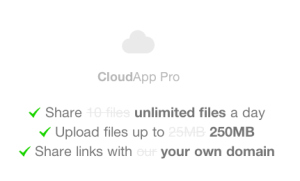
I did some research about cloud services for ppc and shared it here:
http://forums.macrumors.com/showthread.php?t=1091765
if you want you can add this info to your blog =)
Thanks I will!
ive used Cloud for years. i liked the simple file dragging to the menu bar icon. this was out before Dropbox came about. so hadnt used it as much. but solely for file sharing, while i now keep dropbox as my file storage.
How many capacity this Mac PowerPC online storage??
Online Storage for Free
Free account is 10 files per day. Pay account you can take a look: http://store.getcloudapp.com/
mmm… I signed up for box.com last month and got 50GB free
Why settle for 5? ;)
i will look for that link again and post it here.