* Instapaper is a simple NotePad that it works from your Browser. Check Here
The coolest feature you can share with your friends what you are working on it. The good thing you are free of incompatibility of some softwares or office suite.
* Instapaper is a simple NotePad that it works from your Browser. Check Here
The coolest feature you can share with your friends what you are working on it. The good thing you are free of incompatibility of some softwares or office suite.
There is definitely a missing feature for PowerPC users! I’ve recently discovered an application that will help us to catch up with one of the iCloud features. You will now be able to access and listen to music and videos from your iTunes library (or any folder over the internet on any device with network access from anywhere in the world!!)
Tiger users show me your claws… because this application will be very handy and from now on must be installed in ALL PowerPCs. It’s not free, but you can install the demo version and make sure if will be suitable for your needs. MyTunesRSS is a kickass product that is yet another way for us to keep our outdated processors current and alive!
MyTunesRSS 4.3.3 (Demo – $20.00) – PowerPC – Tiger 10.4 / Leopard 10.5 – http://www.codewave.de/
If you want more info about all the features check out: http://www.codewave.de/
I’m browsing with Aurora + TenFouFox and both worked very well.

Cloud for Mac PowerPC (online storage)
Recently I did some research about online storage services like iCloud. This type of service is still something very new, so the options for PowerPC Macs are very limited. While quite complete, Dropbox only offers 2GB of space, compared with 5GB that Box offers (though they don’t provide support for PowerPC) (http:box.com). Google Drive also has joined the club, offering 5GB storage for free or provides you with the chance to upgrade to 25GB for $2.50 (reasonable price) (http://drive.google.com) but provides also no support for PowerPC Macs. In order to use one of the previously mentioned services, you have to launch your browser first.
And here it comes the good (and not so new news): Cloud is an interesting app. The newest version 1.5.3 is for Intel only, but if you don’t mind to use an old version like 1.0.3 you will be able to do the same as the 1.5.3 does, upload files, share files with your friends, etc. For the first time I will upload an app directly into this blog for all my followers to use: You can download Cloud from this link: http://cl.ly/332d421n1q0n3g2a2p2S . I wasn’t sure how long the download site would keep this version on so I decide to upload myself using Cloud. Their free account is very different than other online storage, so check it out. I think you guys will like this service a lot!
* Cloud – 1.0.3 – (Leopard) – http://cl.ly/332d421n1q0n3g2a2p2S
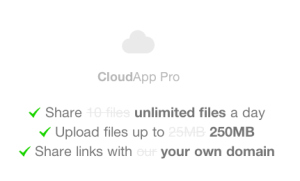
Dropbox for Mac PowerPC
It’s time to go to the clouds! I actually just wanted to mention the name because I think all the Mac PowerPC users know what an amazing app Dropbox is. This app is a sigh of relief for PowerPC! It’s so simple and the way that it works is amazing. Even today, I stop to think about it and the only thing that comes to my mind is “how amazing this works”. You can install it in any computer, iPhone, iPod Touch, iPad (and essentially anything else that starts with “i”) and everything just syncs as soon as you have an internet conection. You can check your profile on the internet in case your computer isn’t near by. Our world travellers can scan their documents and upload them into an online folder, so they can access them from anywhere in the world. You can also share this file/folder with friends anywhere, by just adding their e-mail address.
Get Dropbox 2GB for free and for more storage space here: https://www.dropbox.com/ compatible for Mac, Linux, Windows and Mobile.
