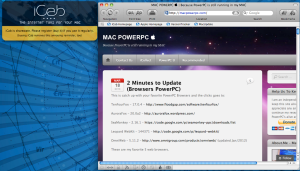In recent post I’ve reviewed a fantastic program called SyncMate and today, I’m pleased to advise that we’ve received correspondence from the developers of SyncMate advising that they’ve prepared a build of their program that we can use again! With this launch, they’ve also provided us with some important recommendations and things to consider:
* This is a special build for PowerPC users only, it’s an old build and it’s not longer updated. (All improvements were added into SyncMate4 – Intel only).
* Expert version of this build can be purchased at a discounted price ($29.95) directly from the build.
* Email for support questions – [email protected], Please do not forget to mention that you are using the special build for PowerPC Mac (PPC Macs)
* This special build has another set of supported devices and types of connection (compared to SyncMate 4). The full list of devices that are supported in this special build can be found in SyncMate interface (users will need to launch free version of SyncMate, click Add connection button and SyncMate wizard will be shown)
* Mac PowerPC strongly recommends that you test the Free version of SyncMate first to make sure which of your devices are supported and which plugins are offered for each device and then upgrade to the Expert version later.
Any questions concerning paid version – recommend that you direct them to SyncMate’s Support team first. This is also a general recommendation for all SyncMate users.
I highly recommend that PowerPC users test this amazing program out, and see if it fits your needs, like it does mine! Thanks SyncMate!
One thing that I really like is to be able to sync Android by Wi-Fi, cable or Bluetooth
Download here: https://www.dropbox.com/s/mf25xdyxwsm358m/syncmate_3.6.1707_custom_ppc.dmg
###
My original Post Nov/04
Attention all PowerPC users: I think that the time to sync data in our Mac with multiple devices has come! I recently got an e-mail from the SyncMate team telling me that their application supports PowerPC and right away I started scouring the internet for more information. Here is what I found out (just to start):
* SyncMate (Free version) allows syncing Contacts (Address Book & Entourage 2008), iCal (Entourage 2008) and Mac OS with Android, BlackBerry and Windows Mobile devices, Nokia S40 phones, other Mac and Windows computers, iOS devices (iPhones, iPods, iPads), any mounted storage, MTP devices, PlayStation Portable. SyncMate also supports Google, Dropbox, iCloud, and Yahoo! accounts synchronization. Also includes SMS reader plugin. And this is the FREE version of this amazing application, but if you decide to “Go Pro” with:
* SyncMate Expert will be able to sync everything from the free version (of course), plus iTunes, iPhoto, Safari and Firefox bookmarks, Folders between devices automatically, Entourage, Mail, Notes, ToDo’s. You can create, send, search, delete and export text messages, also allows you to convert videos to AVI, MPG, MP4, WMV, ASF, 3GP and audio files to MP3 and WAV.
Other cool features are that you can use this application via USB, WI-FI, Bluetooth and Ethernet!
Special thanks to one of our readers Andre F. for sharing this application with us!
I don’t have iPhone 5 and I’m not planning to get any iPhone or device with iOS6 soon, so if you guys have it and want to share if SyncMate sync iOS6 / iPhone5 we really appreciate.