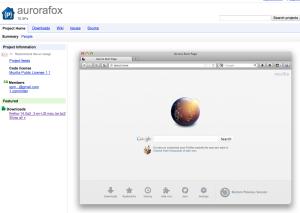AuroraFox Browse for Mac PowerPC
AuroraFox is on my G5. I think/hope they fixed “whatever” was being a problem and not supporting G5s, and I’m anxious for the new update to come so I can start using this program on regular basis. Yesterday, I got home from work and tried to download it again and suddenly it worked and launched with no problems at all. So far I’m using it and like it. I will keep AuroraFox as another browser option because I like to have 2 sometimes 3 browsers open to do different tasks at the same time. Right now I have 3 tabs on: twitter, facebook and myapplespace.com running, with no problem.
I like the full screen view and it looks like you can sync your firefox account with Aurora, plus mange the famous add-ons…
Well so far that is the news for the Monday, and you can download the version that is working for me from this link:
AuroraFox (Free) PowerPC Leopard 10.5 – http://cl.ly/1E3p0l212Y0D0y1N2w0H or
| http://aurorafox.wordpress.com |
Happy Surfing!