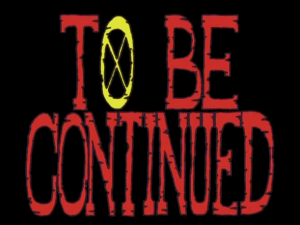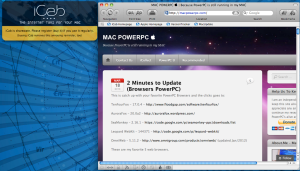Linux ON, PowerPC
A lot had been said lately about running Linux on PowerPC and it reminds me a lot about the argument of PC’s vs Mac. Some people defend their favorite OS to death and they’re so passionate that it’s hard to talk about it without offending someone. Lovers and haters! Anyways, I just wanted to post this NOTE for the unknown reason that we feel the need to position ourselves and our ideas to our readers to make sure that you guys understand where we stand in this “some people drink pepsi some people drinke coke” kind of thing!
A long time ago, we made a post about Linux and we never released it because we positioned ourselves to the Mac OS X system, but we do like Linux a lot! The main reason is because Mac PowerPC likes everything that is FREE/OPEN SOURCE and for this reason we always try to dig deep to bring everything low/no cost for our readers. So let’s give a thumbs up for Linux: For Human Beings! Also is a great OS.
I have to mention here that we decide to step up about linux because we didn’t want to mix material Mac/Linux mostly because this blog is entitled Mac PowerPC not Linux PowerPC. Other strong reasons include our belief that there are great blogs already taking care of the Linux world. I strongly recommend checking out places like PPC Luddite http://ppcluddite.blogspot.com and PowerPC Liberation http://powerpcliberation.blogspot.com , these guys have great material on line and “step-by-step” instructions and other great information. I have to tell you that they are working hard on Linux material to bring to you tips such as how to partition a hard drive, software installation and everything else under the sun. They are very familiar with the OS so you can not go wrong and in the event that something does go wrong, you can send them a comment and they will be more than happy to clarify for you.
Awhile ago, I installed a nice distro called Kubuntu in an old Sony Vaio and I really liked using it. It was very user friendly and the most important thing was that it was very secure. I felt very safe using that OS and nobody can take that feeling from you. We understand that using an OS like Tiger/Leopard is not as safe as any Linux distro but the goal of Mac PowerPC is to point out applications and adventures of using the Mac OS X. We are aware of the safety and we are aware that we are not getting any new updates. Today even Snow Leopards are left in the dust…imagine poor old Leopard! But again the Blog will keep searching for things to do with your PowerPC and installing Linux is one great option to do/try/play. But we decided to leave this legacy to people that know what they are doing and those blogs listed above know best. But please don’t kill your favorite Feline for a Penguin, I think and believe that there is space enough for all of them on your hard drive.
All the blogs listed are also on our “RECOMMENDED” page. We really believe in their material and we try to check them out on a regular basis and provide you with relevant information from their blog. We don’t believe in copying anyone’s material but for the sake of bringing the best material to the PowerPC community we will often reference their posts also check our Facebook/Twitter.
P.S.: At the moment it looks like Zen are very busy with other projects like helping a client to develop OpenBSD cluster software, but he didn’t leave his legacy just yet! He keeps writing material and apparently now is counting wiht a help from Dr. Dave! Believe me, in knowing Zen for short period of time, I know he won’t share his blog if Dr. Dave wasn’t competent enough to “run the ship”. I totally believe that Dr. Dave won’t leave the PowerPC Liberation’s readers with questions, as far as I have been following his posts are great. Talking about great…let’s show some love to PPC LUDDITE! The guy behing this blog is great – he brings a lot of great information to the community and if your PowerPC still works, then a visit to his site is a must!