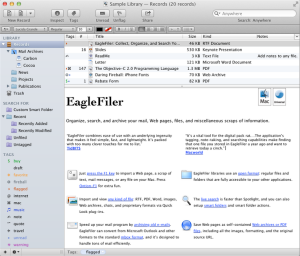Recently our friends from PowerPC Liberation – http://powerpcliberation.blogspot.com – celebrated a birthday. Like me, these guys tirelessly work to ensure our beloved PowerPCs stay relevant. We wish them all the best and many more years of PowerPC related blogging to come. Some of their focus has been to keep Mac OS X running for applications that do not require internet, for internet material they are 100% Linux for security reason. Keep your eyes on PowerPC Liberation because they continue to provide good information about how to transit from Mac to Linux and all the Linux related applications that you just can’t live without!
* Tech Laggard – http://www.techlaggard.com/ – I really like this video, its totally worth watching.
* The Mother Ship – http://macmothership.com – Awesome Web-Site with great information about Macintosh and Lisa. The Galleries are great and don’t forget to visit once you click the link, which displays historic flyers, ads, brochures, etc. The information spans from 1976 to 2002…it’s fascinating! Mac Mother Ship has done a beautiful layout on their web site. Way to Go!
* Elvira Sweeney’s Old Mac Love – http://elvirasweeney.com/oldmac/index.html – Why not browse some random information to see what people think about the G4.
* OldVersion – http://www.oldversion.com/mac/ – Because newer is not always better. And that is what this web site is all about.
* Humanize Technology – https://techuman.wordpress.com They do have good material related to Technology and some PowerPC material.
* HappyMacs – Quadras, Cubes and G5s – http://happymacs.wordpress.com Awesome blog also working with Pre-Intel Macs material. I just found it because they made some good comments on our material and we always welcome new blogs to our group.
* GamesWidgets – http://g-a-m-e-w-i-d-g-e-t-s.blogspot.com/ – Yes they do deserve a space here, this blog is awesome, I always find good games to run on DashBoard.