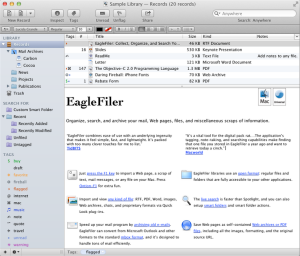* CleanMyMac 2 – http://macpaw.com/cleanmymac
As we know, a clean computer can help your machine to work faster. There are many applications that help you to maintain a clean, organized and healthy computer. If you are one of those people who never turns off their machines (like me), or someone who drag and drops things to their desktop to deal with later, you’ll love CleanMyMac2.
Awhile back we mentioned CleanMyMac as being an awesome application to have installed and running on (10.4 and 10.5) and we still stand by this comment. Recently we got a message from MacPaw requesting that we review CleanMyMac 2 compatible with (10.7 and 10.8) Only. Unfortunately this means that CleanMyMac 2 is not compatible with PowerPC. PowerPC users will have to download CleanMyMac Classic.
The main reason that I believe in this application is because it is one application with everything you need and not other way around. It’s so easy to control and keep an eye on your Mac. I Choose Full Scan and went to grab a coffee and a few minutes later my Mac was clean and had freed up a good amount of hard drive space for me to use on other programs or files.
Also, I have to point out some of the great features like Large & Old Files that will show folders and files you have on your system and you can also see how long ago you last opened them, and you can even sort them by size. iPhoto Cleanup and Trash Cleanup is very handy…and can also help you to free up more of your valuable space!
One of my favorite features is that it’s now much easier to uninstall applications you don’t use anymore and you will find out just how long ago you last used them. Be sure to check the Leftovers tab to make sure your unwanted app did not left anything behind!
Last but not least: Eraser is a feature that will secure erased files or folders you don’t need/want anymore.
Before we finish this post let’s not forget about the interface. Here is a huge plus for us: if the Classic version was already very straight forward and simple to browse, then version 2 is quite simply unbelievably well done. They’ve managed to make it easier for us to be more organized. In my opinion, CleanMyMac 2 is the best way to go minimalist when it comes to your computer!
Enjoy!