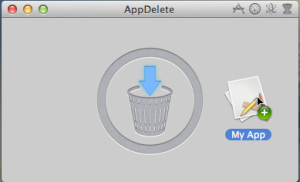It’s always important to have access to a good application that easily converts your video and audio. iConvertX not only completes the conversion quickly, but anyone can figure how how to work it. It’s as easy as drag and drop…so even your grandmother could figure out how to work it!
iConvertX 4.0.1 (Shareware $3.75) (First 5 times are free to try) http://joris-vervuurt.com/page4/page4.php – PowerPC friendly, runs on 10.5 / 10.4 / 10.3 – Leopard / Tiger / Panther.
P.S.: It seems Joris Vervuurt also developed iTubex, an application that allows you to download videos from Youtube. As far as I can see, version 8.0 will work on PowerPC running 10.5, but unfortunately I didn’t find a safe source to download the application, to do my tests. If you guys would like to share the results or links, please feel free to drop us a line to let us know how it worked for you!
List of format that will convert:
.mp4 / .flv / .3gp / .pct / .m4v / .avi / .dv / .mov / .flc / .qtl / .wav / .aiff / .au / .moov / .mp3 / .swa / .m1a / .mp2 / .mpa / .mpeg / .mpg / .m1s / .mpm / .divx / .mkv / .gvi / .vp6 / .vfw