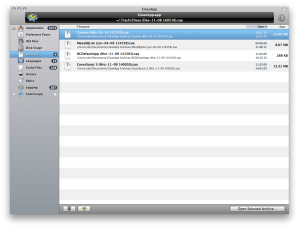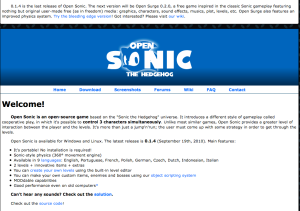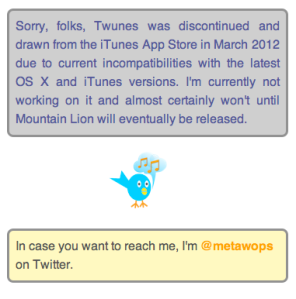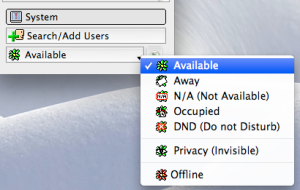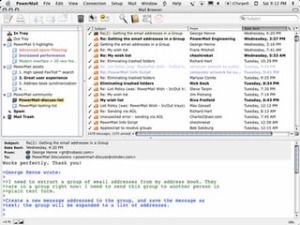At one time we mentioned some options for Torrent clients for PowerPC and I think a lot of people use torrents to download “things” because it’s one of the most accessible posts on our blog and you can check it out here: https://macpowerpc.com/2011/06/01/client-bit-torrent-for-powerpc/. In this post you will find reviews on applications like: Transmission – 2.42, Vuze – 4.7.1.2 (seems to be compatible with 10.3 Panther), Bits on Wheels, Frostwire 5.3.6 and Tomato Torrent. But we’ve found some more options and present you with 3 more options that will make your PowerPC able to download files from the most popular web-sites like: PirateBay, IsoHunt, etc.
* Tribles 5.9.27 (Free) 10.5 Leopard/PowerPC – http://www.tribler.org/trac – Is a very different BitTorrent client and will work just fine. It’s has fast content search, wiki-style channels, video-on-demand support, no ads, etc. This application actually makes us think about a second post of Torrent clients and I hope you guys like it.
* BitTorrent 7.3.4 (Free) 10.5 Leopard/PowerPC – http://www.bittorrent.com/ – It’s another BitTorrent client that is very PowerPC friendly. Previously, I didn’t mention this application because we were looking for options specifically for Tiger. You can not go wrong with this very powerful application.
* uTorrent 1.6.4 (Free) 10.5 Leopard/PowerPC – http://mac.utorrent.com/ – Well this application is probably one of the most popular apps for Torrent downloads and there is a reason for that fame! uTorrent is a very powerful Torrent client and it’s light too! It has a clean interface and features like; search for torrents or browse content directly from your software interface, download torrents and manage your files in the torrent manage. I like that it has buttons for playing and streaming right where you can see them!
P.S.: uTorrent 1.6.5 – http://www.oldapps.com/mac/utorrent.php?app=5B8E3CF6A72E46E65F594DC38C8948EF
* Folx 2.0.1029 (Free or Pro – 19.95) 10.4 Tiger /10.5 Leopard/ PowerPC – http://mac.eltima.com/download-manager.html – This application I posted as a bonus because is a download manager that also download torrents and works with Tiger so why not?!
These latest additions are very powerful Torrent clients for the PowerPC. I hope you guys like them and if you find some other applications that we’ve missed, please share with us and we will review and post them here as soon as possible. Also, if you have time please click in one of the advertisements on our page or make some donations to help to keep this blog up and running. We run this blog for our own interests, and all donations will be very much appreciated, and help cover our costs. We appreciate anything you can do to help!!