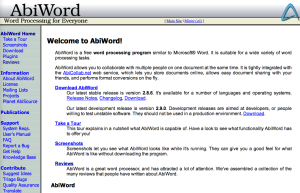One of the most important softwares to have in your Mac or any other OS is a good productivity suite of applications, and the first name that makes any Mac user happy is definitely iWork. iWork 09′ works pretty good on Mac PowerPC, there is no doubt about it. The Suite is full of features and probably everything that a user could wish for. I think this version of iWork is the last available version for PowerPC users. I’m sure the iWork 10 or 11′ is just for iNtel users only. This version is worth every penny spent (usually around $79.00 for Single Users), and comes with: Pages, Numbers and Keynote. It’s not because it is Apple, but I have to confess this software is very functional and easy to handle. MS Office 2008 is the last one available for Mac PowerPC 10.4 or later, and comes with: Word, Excel, PowerPoint, Entourage, etc. It cost $399.95, it’s almost half the price of a Mac Mini! I don’t agree with this price, it’s way over priced for a Suite of applications. This is my opinion, MS Office does not work for me or more importantly, my wallet. So if you are in the same position that I’m in, I would like to introduce to you a great application that does the same job, for FREE!!!
* Open Office 3.3.0 – (the best program). Open Source is a magic word these days, nobody wants to spend a lot of money for an app. This works really well on a Mac PowerPC, it doesn’t eat all your memory ram and the interface is outstanding. Download this Suite of applications that includes: Text Document, Spreadsheet, Presentation, Drawing, Database, etc. It’s a complete Suite and you are not going to have any problems with compatibility. http://porting.openoffice.org/mac/download/aqua-PPC.html

* Libre Office 3.3.2 – It’s basically the same as Open Office with very limited differences, so far it seems like it contains more “business” differences. The big difference is that Libre Office includes codes from the Go-00. But what is important is both choices work great with Mac PowerPC 10.4 or later. Make your choice or download both and make sure your productivity is safe. http://www.libreoffice.org/download

* Neo Office – It’s a great productivity Suite, including: Word Processing, Spreadsheet, Presentation, Drawing and Database Programs. With this software installed in your Mac you don’t need to worry about any incompatibility from any other Suite. It’s a shareware application that recommends a donation of $10, but full features work in the free download version. Before you go to the store you should research and consider some options listed here…I guarantee they are as good as the others. http://www.neooffice.org/neojava/en/download.php#download

Please, leave a comment and if you have a better option about any other application just let us PowerPC users know!