Usually links I prefer share on Facebook or Twitter, but this one is very interesting. By the way this site is awesome.
11PowerPC 10.4 Twitter Client – http://macintoshgarden.org/apps/working-powerpc104-twitter-client
Usually links I prefer share on Facebook or Twitter, but this one is very interesting. By the way this site is awesome.
11PowerPC 10.4 Twitter Client – http://macintoshgarden.org/apps/working-powerpc104-twitter-client
This information is very interesting: http://morrick.me/archives/6292
All Mac PowerPC users are well aware that when it comes to Social Networking our applications are limited. It’s hard to find something that might work well for Mac OS X Tiger. In fact it’s virtually possible to find options for the Mac OS X Leopard. I actually still prefer use a good old fashioned Browser, when it comes to searching for these types of media. But this post doesn’t end here, previously we mentioned some applications for Twitter and we got really great feedback from our readers and I wanted to share some more options with you here. the list starts with:
* Echofon 1.5.7 – Twitter Client (I didn’t find a safe web-site to download from, but as far as I can ascertain, this version might work on PowerPC 10.5 / Leopard. If you find or have a safe .dmg file please share with us. http://mac.brothersoft.com/echofon.html / Echofon download here: http://www.milocker.com/pg/file/read/79630/echofon-for-leopard-powerpc Thanks @rjCalifornia
* YoruFukurou 1.65 PowerPC 10.5 / Leopard https://sites.google.com/site/yorufukurou/home-en Download here – http://www.macupdate.com/app/mac/35286/yorufukurou
* TwitQwik 2.0.0 (Free) Fastest way to tweet. – http://mac.brothersoft.com/twitqwik.html
* Twit Menulet 8 (Demo $6.00) – PowerPC friendly 10.3 / 10.4 / 10.5 – http://www.macupdate.com/app/mac/32331/twit-menulet – With this app it will allow you to check your tweets from a menu bar. Never was it so easy to keep Twitter on and check as many times you want. If anyone is running Panther, please let me know if it worked out for you!
A few weeks ago, I completed a survey about Social Networking and when they asked me which was my favorite kind of Social Network I didn’t even stop to think before acknowledging TWITTER. In fact it’s easy to get addicted to Twitter, in 140 characters or less. Either way its an ingenius platform to share articles and information with your followers. So with that off my chest, let’s now transition to a discussion about some Twitter apps for PowerPC Macs.
* Syrinx 2.3.1 (Free) – http://cl.ly/1j382t2s0P07 – PowerPC friendly, 10.5 / Leopard. Twitter client with strong efficient workflow, easy to keep track of your unread tweets using the bookmarking system, also has Growl support. One more feature is the great search bar that helps to find tweets/retweets etc.
* TweetDeck 2.7.1 (Free) – http://tweetdeck.com/ – PowerPC friendly, 10.5 / Leopard. This application makes the experience of tweeting even more fun and professional. Don’t miss any unread tweets! It also works with columns with diferent customization options including “Mentions”, “Direct Messages”, “Timeline”, and supports more than one account. Download it here: http://tweetdeck.en.softonic.com/mac
* Twitterrific 3.2.4 – http://cl.ly/1Z1q2l113X0y – PowerPC friendly 10.5 but it might work on 10.4 as well. I appreciate your feedback if you happen to test it out.
* Twhirl 0.9.7 – (Free) – Easy to use and fast to tweet. Download here: http://twhirl.en.softonic.com/mac
Some of these applications (TweetDeck + Twhirl) are Adobe Air compatible, and to use them, you need to install them first: Air 1.5.3 – http://helpx.adobe.com/air/kb/archived-air-sdk-version.html
I didn’t try these applications on 10.4 / Tiger, I think some of them might work, let us know if someone happens to test them out. I appreciate your feedback!
I think our favorite list of browsers have just increased! Right now my top 5 are of no secret to anyone and I always post about them. TenFourFox, AuroraFox, WebKit Leopard, SeaMonkey and Camino/Omniweb are basically the guardians of browsers for the PowerPC, but Roccat Browser surprised me a lot. It’s very fast to browse the internet and the good news is now we are able to watch videos on Youtube without that annoying pause and delay!
Some features like FusedBar and Facebook/Twitter integration is also a plus. Ad-Remover is a really nice touch and I have to mention that I like the clean layout, and the visual tabs are able to be positioned anywhere you prefer.
Let’s show some love and spread the word for all the PowerPC community and make sure that the people behind this project know that there are PowerPC users using this Browser so they will still (I hope) create updates for our system!
Roccat Browser 3.0 (Free) – http://www.runecats.com/roccat.html PowerPC – Leopard/10.5.
You guys can leave some comments for the developers here: http://www.macupdate.com/app/mac/37403/roccat-browser make sure to mention you are running their software on a PowerPC.
P.S.: For the tittles I’m taking reference from some music or records.
Sometimes I get very excited to share things that we found on the internet with my readers. Today’s featured app is called Twunes, which was supposed to be for Intel only. Needless to say, I like a challenge and one more I got the horrible message explaining to me that the application does not support my OS X. So anyways, turns out that as long you have 10.5.8 you are good to tweet your favorite music using PowerPC. Enjoy guys!
* Twunes 2.2.1 – 10.5 Leopard/PowerPC – It was kind of hard to find this version so I uploaded it for you guys to download right here: http://cl.ly/0t0A1u3b190O
This application was discontinued in march/2012 for Intel.
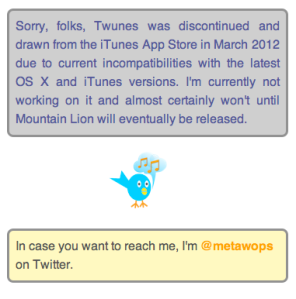
Social Networking is really bringing everyone in front of a computer, making people spend more money for new machines + tablets + phones that support a connection to internet and to the world. These days most people are so connected and synchronized to the web, that it seems like the possibilities of the internet are unlimited!
So far what we really need are applications to help us to keep in touch and connected to our various Social Networks. If you have new machine (they keep popping up like apples!!) you are safe. If you have an old-school, cult status apple/mac and choose to keep it for some reason, the good ol’ PowerPC processor runs your favourite “roarrrr”! Here are few more options to help you out:
MSN For Mac PowerPC:
* Proteus – It’s simple but a really clean layout, it supports MSN, ICQ, AIM, Yahoo and Jabber. Run on PPC 10.4 or later. – http://www.macupdate.com/app/mac/12319/proteus
* MSN 7.0.2 – I confess I tried it and I liked it, it’s simple but effective. To bad it doesn’t support web-cams, but if you have any problems with other apps, MSN 7 seems at least stable. – http://www.microsoft.com/mac/downloads
* Skype – If you got tired about all the hunting that never ends or sometimes likely doesn’t work at all, go skype, because the version for PowerPC 2.8.0 work very well for you. – http://www.skype.com/
* BuzzBird – It’s a Twitter client that was missing in the hunt, this is an great Open Source that works really well on your PowerPC machine 10.4 or later. -http://getbuzzbird.com/bb/

I just mentioned in the last post about tweeting your tunes and after that I really tried very hard to find an application to tweet from a Mac PowerPC running 10.4.11, but had absolutely no luck at all. It seems that we don’t have any choices to do that function, but if you are tired accessing your twitter from your browser there are two other ways to do this. They’re not fancy but they work great.
* Yoono Desktop – We already mentioned this application in our first post. http://www.yoono.com/desktop_features.html
* Twidget – It’s very simple widget but works very well. You can tweet from your dashboard in one blink, also you can retweet and check the latest updates from your timeline. http://gettwidget.com/

* Tweetie – Thanks to Roelant, he shared with us a great app that support PowerPC 10.5 (leopard). the link it’s http://www.atebits.com/tweetie-mac/ . If you are tired using Safari to check your twitter account this is the best option that a PowerPC can have it. I hope you guys enjoy and thanks again for the clue…
Gosh! This one was really hard to find. I do enjoy tweeting what I’m listening to. I think it is a pretty common practice, though some people don’t understand why, (probably those who have not yet discovered Twitter!) Twitter really changes everything, of all these Social Networks that we have available today, I have to tell you that Twitter is the most exciting and cool. I remember a long time ago my friends and I used to hang out every night and share the news about what happened during the day, what we listened to, what we watched, etc. Now we grow up and it’s impossible to hang out all the time, so Twitter is the perfect fit! There are so many web-sites to share pictures with your followers that I shouldn’t even mention, but definitely TwitPic is one of the most popular. I used to like Plixid, but now they changed the name to Lockz… but I digress…back to our original topic:
* TwitTunes (available at macupdate) is the only one that I found that runs on PowerPC 10.4.11 (Tiger) so no complaints at all. Install this and start tweeting your iTunes tunes. Keep your followers up to date about what you are eating, listening and watching… http://www.macupdate.com/app/mac/30327/twittunes
These days it’s pretty normal for people to have apps to monitor what is happening on social network sites such as Facebook / Twitter / MySpace etc. Nobody wants to miss any status feed from their friends. So for those who use a PowerPc processor, we don’t have so many choices. So far I have only found : Yoono Desktop.
Yoono Desktop is a really good app and is easy to run and set up. Most importantly, is free and you can keep all your social network in one place, so you don’t waste your time checking multiple sites. Go to web-site and get this app, and start updating your own feeds, and stay connected with all your social networks