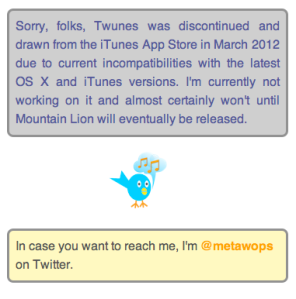Social Networking is really bringing everyone in front of a computer, making people spend more money for new machines + tablets + phones that support a connection to internet and to the world. These days most people are so connected and synchronized to the web, that it seems like the possibilities of the internet are unlimited!
So far what we really need are applications to help us to keep in touch and connected to our various Social Networks. If you have new machine (they keep popping up like apples!!) you are safe. If you have an old-school, cult status apple/mac and choose to keep it for some reason, the good ol’ PowerPC processor runs your favourite “roarrrr”! Here are few more options to help you out:
MSN For Mac PowerPC:
* Proteus – It’s simple but a really clean layout, it supports MSN, ICQ, AIM, Yahoo and Jabber. Run on PPC 10.4 or later. – http://www.macupdate.com/app/mac/12319/proteus
* MSN 7.0.2 – I confess I tried it and I liked it, it’s simple but effective. To bad it doesn’t support web-cams, but if you have any problems with other apps, MSN 7 seems at least stable. – http://www.microsoft.com/mac/downloads
* Skype – If you got tired about all the hunting that never ends or sometimes likely doesn’t work at all, go skype, because the version for PowerPC 2.8.0 work very well for you. – http://www.skype.com/
* BuzzBird – It’s a Twitter client that was missing in the hunt, this is an great Open Source that works really well on your PowerPC machine 10.4 or later. -http://getbuzzbird.com/bb/