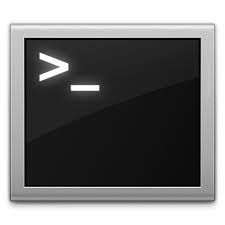We mentioned here about how great Audacity is, but we can’t forget to mention that you may need this encoder to convert your projects into MP3.
Lame MP3 Encoder 3.100 > Download here > http://lame.sourceforge.net/
Thank you 😀
We mentioned here about how great Audacity is, but we can’t forget to mention that you may need this encoder to convert your projects into MP3.
Lame MP3 Encoder 3.100 > Download here > http://lame.sourceforge.net/
Thank you 😀
It’s still strange to me that this small blog is actually celebrating 7 years of anniversary. The original idea was only to post a couple of posts/apps that worked on the PowerPC, but we kept finding more and more out there… I already have many bookmarked for future testing, because there are more to come for the PowerPC community.
We did take some time off, because we got busy with our standard jobs and at the end of the day I just wanted to come home and watch Survivor and Amazing Race and go to bed. I kept procrastinating to login and write a new post, putting it off for “tomorrow” which ended up turning to weeks and months….
Now we are back, and I recently purchased a mint condition PowerBook G4 (15”/1.66GHz/1.5GB). I’m very proud of it, it’s a great machine and I’m bringing this blog back to life one more time, and breathing life into my stainless steel PowerPC!
So, if you find yourself like me, coming into possession of a brand new “old” Mac – wondering what the top 5 essential apps you need to have on your computer…then read on! Listed below are the Essential 5 apps for you (in my opinion):
TenFourFox – Yes, a trusted browser is a must for any PowerPC user. TenFourFox is putting in great effort and keeping us updated! – http://www.floodgap.com/software/tenfourfox/
iWork 09’ – This office suite it’s fantastic, still very up to date and you can pull off great results using Keynote, Number and Pages. Before I was using AppleWorks due to a nostalgic feeling, but iWork works amazing! Also deserving of a mention here is LibreOffice 5 (but still under development > http://ftp.osuosl.org/pub/manulix/other/libreoffice/). iWork 09′ you can find for a great price at https://www.ebay.com/ or https://www.craigslist.com/about/sites
VLC – If you choose to keep your Mac PowerPC free of excessive software, embracing the minimalist movement – then just install this app for your media player, because it will play any type of media movie format. Super powerful! – https://www.videolan.org/vlc/download-macosx.html
Gimp – A Classic of the classics – everybody needs to have this app because before the internet you would have a computer to play with apps like Gimp. – https://www.gimp.org/downloads/
AppDelete – They say you only need to drag your app to the garbage bin, but I personally do prefer to use an app to take care of that. – http://www.reggieashworth.com/appdelete
Now my friends, you are ready to start!
Since we are an independent blog and there is an annual cost for running this blog any support/donation would be highly appreciated.
Thank you 😀
ClearDock 1.4.1 (PowerPC / 10.3 or later).
It removes the semi-tranparent white background from the Dock. This app has been discontinued but you still can download here: http://cleardock.en.softonic.com/mac
FUSE for OS X allows you to extend OS X’s native file handling capabilities via third-party file systems. OSXFUSE is a successor to MacFUSE, which has been used as a software building block by dozens of products, but is no longer being maintained.
As a user, installing the OSXFUSE software package will let you use any third-party file system written atop OSXFUSE or MacFUSE, if you choose to install the MacFUSE compatibility layer.
* Fuse – OSXFUSE 2.6.2 – PowerPC Friendly 10.5 / Leopard. The easiest and fast way to create file systems for OS X.
* SSHFS 2.5.0 – PowerPC – Leopard / 10.5
I just found myself in a situation that I never would have thought I’d find myself in. I’m the kind of Mac user that thinks I don’t need anything from Microsoft (wrong). I always choose to format my external hard-drives using Mac OS Extended (Journaled) even when I know that it would be “safe” to format on FAT32. Recently, I was traveling a few weeks ago and I met a good friend of mine that wanted me to share some of my files with him and vice versa. When I plugged in my hard drive, I could not transfer any of my files because it was locked. When I realized that his hard drive was formated to NTFS…well I just became sad. So back I went to http://google.com (like always) and here I found few options that helped me out, that I’d like to share with you.
NTFS 3G – 2010.10.2 (Free) http://macntfs-3g.blogspot.ca/ . Download here: http://sourceforge.net/projects/catacombae/files/NTFS-3G%20for%20Mac%20OS%20X/2010.10.2/ntfs-3g-2010.10.2-macosx.dmg/download
Tuxera NTFS 2012.3.4 – (Demo $31.00) – http://www.tuxera.com/products/tuxera-ntfs-for-mac/ 10.4 / 10.5 – Tiger / Leopard PowerPC.
* MacFuse – 2.0 (Free) – http://code.google.com/p/macfuse/ . 10.4 / 10.5 – Tiger / Leopard PowerPC
* OSXFUSE – 2.5.4 – (Free) – http://osxfuse.github.com/ . 10.5 – Leopard.
Partition Error for Mac PowerPC (Part 1)
Recently I was doing some research, trying to figure out ways to the simplify the task of partitioning my hard drive. One thing lead to another and eventually I found some great information that I would like to share with you in the following 2 posts:
Partition Part 1 for Mac PowerPC
: I recently got an iMac G4 running Leopard 10.5 and I wanted to partition the computer in order to install Tiger 10.4, but the only thing that I was getting was this message: “Partition failed with the error: File system resize support required, such as HFS+ with journaling enable” and no matter how hard I tried, it would not change. So I put my fighting gloves on and turned my Google search mode to “feeling lucky”… I’m a firm believer that if you can’t find what you’re looking for on the first page of a Google search, then you’re usually not in for good news. But this time, I found that someone else had the same problem that I did and the only available solution was called TERMINAL! After many tries, I found this blog: http://wisevishvesh.wordpress.com/2010/04/08/partition-using-terminal/ with amazing material that teaches you how to partition using Terminal, step by step. It was fun but in the end, I found out some bad news…Terminal also did not allow me to partition, which made me pretty upset…I’d finally hit a brick wall. I really do not enjoy losing battles against machines so I decided to get aggressive and take my Leopard OS X DVD and (Option + Eject) continued in my quest… Well you probably figured out that it wasn’t the easiest job for me to format my iMac, to say the least. My Leopard requires 867MHz and up and my iMac has only 800MHz. Seriously? Are you kidding me? I could not install my Leopard because the system didn’t have an additional 67MHz hiding someplace??? But this doesn’t end here! Stay tuned for my next post and I will tell you how everything ended up (with big surprises) and if you had/have the same problem, this will surely fix it!
To be continued…