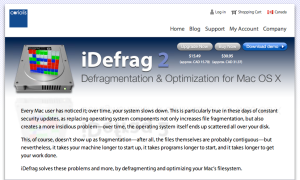Cocktail is an utility for Mac OS X that lets you clean, repair and optimize your Mac. It is a powerful digital toolset that helps to get the most out of your computer
The application serves up a perfect mix of maintenance tools and tweaks, all accessible through a clean and easy to use interface. Cocktail’s features are arranged into five categories that helps you manage various aspects of your computer. It also comes with an automatic Pilot mode that allows you to simply press a button and relax, knowing that Cocktail will take care of the rest.
* Cocktail – PowerPC Friendly. It works on 10.4 Tiger / 10.5 Leopard. Download here.