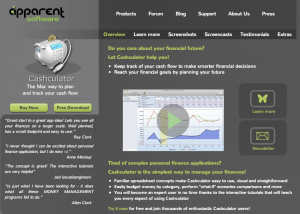* PlugSuit 1.5.7 – PowerPC 10.5 Leopard – It’s a plug-in manager that allows many InputManager and SIMBL-style plug-ins to work. Download Here
Tag Archives: manager
Homebrew Manager Mac OS X
The missing package manager for Mac OS X. Installs the suff you need that Apple didn’t.
* Homebrew – Installs packages to their own directory and then symlinks their files into /usr/local. MORE INFO HERE.
To-Do List Manager for PowerPC
For a long time now, I’ve been holding onto these programs and have only just decided to let it all out, because we’ve been very busy trying to source and share apps that support the PowerPC. These ones come as suggestions from my readers, from around the world, and I didn’t want them to think that I kept their suggestions all to myself! These are great applications that seem to surround the task of organizing your life. You won’t regret having these To-Do list managers installed in your machine. Some of them also work with Windows (if you’re so inclined)…
Here are 4 names that do the job very well and all of them are PowerPC friendly!
* Task Coach – (Free) – 1.3.20 – (Tiger 10.4/Leopard 10.5) – http://www.taskcoach.org/
* Simple To-Do – (Free) – 2.3 – (Leopard 10.5) – http://www.julius-eckert.com/project/view/1/5 or you can download it here: https://www.macupdate.com/app/mac/26662/simpletodo
* Simple Task – (Free) – 1.1.1 – (Leopard 10.5) – With iPhone support – http://www.simpletaskapp.com/ or you can download it here: https://www.macupdate.com/app/mac/31199/simpletask
* ToTo – (Free) – 1.5 – (Leopard 10.5) I need to point out that this app runs in the menu bar, which is a nice touch and the icon is gorgeous…it reminds me of the musical Wicked. :) Anyways http://www.fredandrandall.com/toto/
I would like to highlight that these applications are all free and some of them are open for donations to help to keep their projects alive. Also I want to mention that like them, Mac PowerPC also is accepting donations which we use to keep this project online. Your donations help me pay for the various expenses associated with keeping a blog online, and I’m committed to continue searching for new and free software options for PowerPC users. Feel free to send us some love in your comments and check out our advertisements – That would also help me keep this blog up and running!
Peace!
P.S.: Thanks to http://thepowerpcarchive.com that recommend a nice application:
Anxiety 1.0 (Free) PowerPC friendly, 10.5/Leopard – http://www.anxietyapp.com/
Back Up / Create New iTunes Library
iTunes Library Manager – 5.4
iTunes is an application that I use a lot. It took me awhile to learn how to use it and I’m not sure if I use all the features to their fullest, but I do have a really well organized library/playlist/etc. All my records have their own cover-art and most of the files have lyrics. It was a long arduous task to build this library, because I did most of the work myself without using third party application to help me find the cover-art and lyrics. Anyways, I keep a back-up safe on an external hard drive and to make sure that everything is protected, I use Time Machine to back up my hard drive only.
*iTunes Library Manager (5.4 – Shareware $10.00) – http://dougscripts.com/itunes/itinfo/ituneslibrarymanager.php / 10.4 / 10.5 PowerPC friendly. Now I found this application that does an iTunes library back up and if you have a large amount of music this is very handy to have on your PowerPC machine because you won’t have to do the work all over again. But you do have to back-up all the time you sync new music into your system, because it does not do it automatically. Anyways, another good feature of iTunes Library Manger is that you can save the same library with a different name, you also can save the newest updated library with a new name and keep the old one “just in case you want to restore the old library”, or you can create a brand new empty library and have a different library for whichever way best fits your organization.
Requires iTunes 7 or better :)
Money Money Money Management For Mac PowerPC
Well, money is something that we all need to pay close attention to, as it doesn’t grow on trees. If you have a professional looking out for you, like a personal accountant, you should ensure you review all of your transactions. If you prefer to walk alone, and believe that there is no need to involve a professional, you should attempt to take total control of your own finances.
Again, there are tons of apps for macs with intel, but the PowerPC has very few options, but we’re not totally limited either! I confess that I like to use iWork 09′ to organize my bills and do my budgeting because there are great templates that make it very easy to use ( after trying few apps I changed my mind). But if you are looking for an app with maximum features, I recently found some great options. The idea of this blog is to give you the cheapest or free “open source” options, but this time most of the apps that I found require you to open your wallet to start saving…or at least to start figuring out where your money is going!
* Cashculator – (ShareWare $29.95) – This app is not JUST another personal finance manager…this app helps you to focus more on your future financial situation, to ensure you go from rags to riches! One of my favourite features allows you to not only keep track of all your bills, but you’re able to plan all your future expenses and inevitably, your financial future! The best part: It’s easy to use with a very user-friendly interface, and I have to confess the icon is really cool and very original – lol! PowerPC 10.5. – http://www.apparentsoft.com/cashculator (The Apparentsoft is offering you a bunch of apps for a great deal, you definitely won’t regret this purchase!! Not all apps are compatible with PowerPC)
* CheckBook Pro – (ShareWare $24.95 on sale til Dec/31 for $19.95) – If you prefer something more Pro with more features and tools, you don’t need to spend a lot of money to get one. This app is full of features and it won’t make you pocket shrink either! You are going to be impressed with how easy Checkbook Pro is to work with! Works with PowerPC 10.4 or later (there is a chance it may work with 10.3.9 but unconfirmed). – http://www.splasm.com/checkbookpro/
* Moneydance – (ShareWare $49.99) – This app is a full featured financial manager. It’s more expensive than the others, and it does have few extra features such as online banking, online bill payment and it’s very easy to use. PowerPC 10.4 or later (all the Tigers running around must be really happy, GO TIGERS). – http://www.moneydance.com/
* Stash – (Free) – It’s a simple and fast personal finance tool. It’s easy to use and you can make multiple accounts, split transactions etc. You check easy graphs and manage your payments and create schedules. Believe it or not, you can do all this for free!!! Works for PowerPC 10.5 – https://github.com/ppearson/Stash/wiki
* Motimotion Prospects – ($25.00) – Allows you to organize all your finances, with many different features including: budget advisor, schedule transactions, reminders, balance reconciliation, filters and much more. Also it does have up to three viewpoints that help the user to easily visualize the monthly information. PowerPC 10.5 or later. http://www.motimotion.com/prospects/ (they have other apps at http://www.themacbundles.com/ ).
* iCompta – (ShareWare $25.00) – This app is really simple to use, it does everything that a personal finance accountant needs to do, without any secrets. You will easily manage multiple currencies, also can be synched with your iPhone on a wireless network via Bonjour. Another nice feature is that secure documents can be password encrypted, and it works with PowerPC (1.4 for 10.4), (3.3.6 and 4.0.10 for 10.5). – http://www.lyricapps.com/iCompta/
* SEE Finance – (ShareWare $29.99) – This app works for PowerPC 10.5. It’s very good finance manager, easy to use and features include: Scheduled transactions, budget, in-depth reporting, investment monitoring, multiple currencies etc. – http://scimonocesoftware.com/seefinance/
* iBank – ($59.99) – I know, I know! This app is the most expensive of the list, but it does the job really well, with many great features and it’s the most complete personal finance app for Mac OS X (PowerPC). Also you can download an iBank Widget to your dashboard for a fast view. It’s very intuitive and the minimum requirements: 10.5.7. If you feel spending a bit more money this app is a great option. http://www.iggsoftware.com/ibank/
All the apps for personal finance appear to be great for organizing your personal finances. All of them have great lay-outs, many import and export files QIF/OFX/QFX and more. It’s really hard to choose one, the best way to make sure you find which one is ideal for your needs is to download all your favorites and take advantage of the free Trial Versions, so you can do a “test drive” in all of them. Then the only thing you have to do is actually start saving money! If you really get into it saving money and making budgets I would advise you to get a copy of Gail Vaz-Oxlade’s book. Gail is the host of a fabulous and informative tv show called Til Debt Do Us Part, which really gives you ideas on how to budget and save! You can read information on her own web site: http://www.gailvazoxlade.com and download spreadsheet templates direct to your computers there!
Don’t waste your time…make sure you get your PowerPC copy before the support drops out!
MacPowerPC is proud to partner with The Apparentsoft to award one of our readers a complimentary copy of CashCulator software. MacPowerPC is excited to be your blog of choice and we commit to continuing our legacy of keeping the PowerPC operational! Thank you The Apparentsoft for your support. Marc, MacPowerPC Admin!
The only thing you have to do is send me an e-mail to macpowerpc